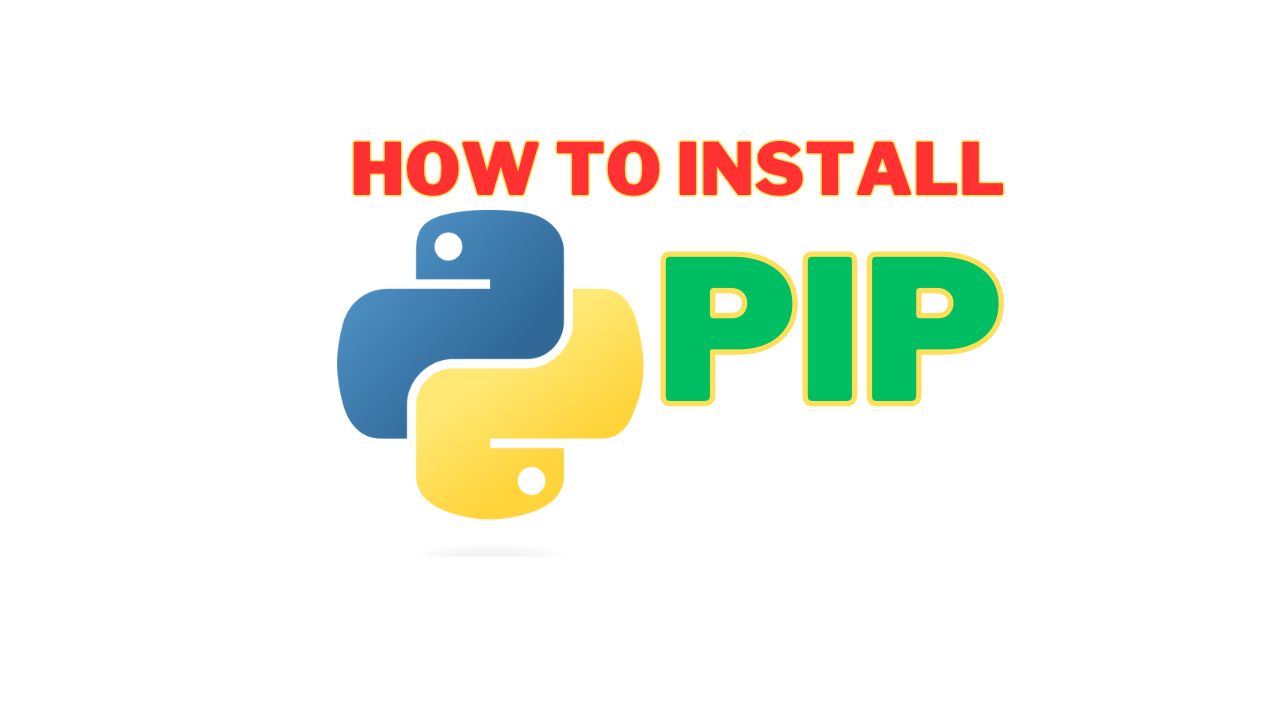In this guide, I will show you how to install pip for Python in Linux. Python is installed by default when you install Linux, but you must run some commands to add any additional Python dependencies or libraries. In this tutorial, I will show you how to install Pip for Python. PIP stands for Python Package Installer, which is Python’s package management system. PIP package management allows you to install, remove, or manage additional packages, modules, or libraries. In other words, pip is an indispensable tool for Python developers.
The method of installation varies depending on the Linux distribution. Here’s an overview of the most common ones:
Ubuntu / Debian:
First, we will install pip on the Ubuntu server. To do so, run the following command to update the Ubuntu packages.
sudo apt updateTo install pip for Python, use the following command:
sudo apt install python3-pipRHEL/FEDORA/CentOS:
These distros use the yum package manager to install software in Linux. To install pip in RHEL distributions, use the following command.
sudo yum install python3-pipOnce PIP has been installed, you can verify it by running the command below.
pip --versionCongratulations! You have successfully installed pip and are now ready to explore Python’s vast array of packages. Remember that pip is a gateway to countless functionalities, allowing you to take your Python development to the next level.
Conclusion:
Pip allows you to explore the extensive collection of Python packages and efficiently improve your development capabilities.
You may like this post : Main Components of Kubernetes Architecture