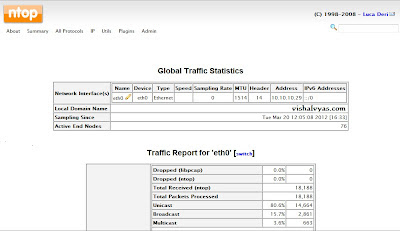Install rpmforge repository: http://wiki.centos.org/AdditionalResources/Repositories/RPMForge
Or
· i386 http://packages.sw.be/rpmforge-release/rpmforge-release-0.5.2-2.el5.rf.i386.rpm
· x86_64 http://packages.sw.be/rpmforge-release/rpmforge-release-0.5.2-2.el5.rf.x86_64.rpm
Install DAG’s GPG key
rpm –import http://apt.sw.be/RPM-GPG-KEY.dag.txt
Verify the package you have downloaded
rpm -K rpmforge-release-0.5.2-2.el5.rf.*.rpm
Install the package
rpm -i rpmforge-release-0.5.2-2.el5.rf.*.rpm
Installing Ntop :
There is an ntop rpm in the rpmforge repository:
yum install ntop
There is a bug in the /etc/init.d/ntop startscript we need to fix. Open the file in your favorite editor for example vim:
vim /etc/init.d/ntop
change the line at start function from:
daemon $prog -d -L @/etc/ntop.conf
to:
daemon $prog @/etc/ntop.conf -d -L
first time you start ntop you need to set the admin password:
ntop @/etc/ntop.conf
you should now be able to start ntop deamon via:
service ntop start
if you want to start ntop at boot:
chkconfig –levels 35 ntop on
webinterface is running on http port 3000 and https on port 3001:
http://<ip>:3000Install rpmforge repository: http://wiki.centos.org/AdditionalResources/Repositories/RPMForge
Or
· i386 http://packages.sw.be/rpmforge-release/rpmforge-release-0.5.2-2.el5.rf.i386.rpm
· x86_64 http://packages.sw.be/rpmforge-release/rpmforge-release-0.5.2-2.el5.rf.x86_64.rpm
Install DAG’s GPG key
rpm –import http://apt.sw.be/RPM-GPG-KEY.dag.txt
Verify the package you have downloaded
rpm -K rpmforge-release-0.5.2-2.el5.rf.*.rpm
Install the package
rpm -i rpmforge-release-0.5.2-2.el5.rf.*.rpm
Installing Ntop :
There is an ntop rpm in the rpmforge repository:
yum install ntop
There is a bug in the /etc/init.d/ntop startscript we need to fix. Open the file in your favorite editor for example vim:
vim /etc/init.d/ntop
change the line at start function from:
daemon $prog -d -L @/etc/ntop.conf
to:
daemon $prog @/etc/ntop.conf -d -L
first time you start ntop you need to set the admin password:
ntop @/etc/ntop.conf
you should now be able to start ntop deamon via:
service ntop start
if you want to start ntop at boot:
chkconfig –levels 35 ntop on
webinterface is running on http port 3000 and https on port 3001:
http://<ip>:3000Install rpmforge repository: http://wiki.centos.org/AdditionalResources/Repositories/RPMForge
Or
· i386 http://packages.sw.be/rpmforge-release/rpmforge-release-0.5.2-2.el5.rf.i386.rpm
· x86_64 http://packages.sw.be/rpmforge-release/rpmforge-release-0.5.2-2.el5.rf.x86_64.rpm
Install DAG’s GPG key
rpm –import http://apt.sw.be/RPM-GPG-KEY.dag.txt
Verify the package you have downloaded
rpm -K rpmforge-release-0.5.2-2.el5.rf.*.rpm
Install the package
rpm -i rpmforge-release-0.5.2-2.el5.rf.*.rpm
Installing Ntop :
There is an ntop rpm in the rpmforge repository:
yum install ntop
There is a bug in the /etc/init.d/ntop startscript we need to fix. Open the file in your favorite editor for example vim:
vim /etc/init.d/ntop
change the line at start function from:
daemon $prog -d -L @/etc/ntop.conf
to:
daemon $prog @/etc/ntop.conf -d -L
first time you start ntop you need to set the admin password:
ntop @/etc/ntop.conf
you should now be able to start ntop deamon via:
service ntop start
if you want to start ntop at boot:
chkconfig –levels 35 ntop on
webinterface is running on http port 3000 and https on port 3001:
http://<ip>:3000
Or
· i386 http://packages.sw.be/rpmforge-release/rpmforge-release-0.5.2-2.el5.rf.i386.rpm
· x86_64 http://packages.sw.be/rpmforge-release/rpmforge-release-0.5.2-2.el5.rf.x86_64.rpm
Install DAG’s GPG key
rpm –import http://apt.sw.be/RPM-GPG-KEY.dag.txt
Verify the package you have downloaded
rpm -K rpmforge-release-0.5.2-2.el5.rf.*.rpm
Install the package
rpm -i rpmforge-release-0.5.2-2.el5.rf.*.rpm
Installing Ntop :
There is an ntop rpm in the rpmforge repository:
yum install ntop
There is a bug in the /etc/init.d/ntop startscript we need to fix. Open the file in your favorite editor for example vim:
vim /etc/init.d/ntop
change the line at start function from:
daemon $prog -d -L @/etc/ntop.conf
to:
daemon $prog @/etc/ntop.conf -d -L
first time you start ntop you need to set the admin password:
ntop @/etc/ntop.conf
you should now be able to start ntop deamon via:
service ntop start
if you want to start ntop at boot:
chkconfig –levels 35 ntop on
webinterface is running on http port 3000 and https on port 3001:
http://<ip>:3000Install rpmforge repository: http://wiki.centos.org/AdditionalResources/Repositories/RPMForge
Or
· i386 http://packages.sw.be/rpmforge-release/rpmforge-release-0.5.2-2.el5.rf.i386.rpm
· x86_64 http://packages.sw.be/rpmforge-release/rpmforge-release-0.5.2-2.el5.rf.x86_64.rpm
Install DAG’s GPG key
rpm –import http://apt.sw.be/RPM-GPG-KEY.dag.txt
Verify the package you have downloaded
rpm -K rpmforge-release-0.5.2-2.el5.rf.*.rpm
Install the package
rpm -i rpmforge-release-0.5.2-2.el5.rf.*.rpm
Installing Ntop :
There is an ntop rpm in the rpmforge repository:
yum install ntop
There is a bug in the /etc/init.d/ntop startscript we need to fix. Open the file in your favorite editor for example vim:
vim /etc/init.d/ntop
change the line at start function from:
daemon $prog -d -L @/etc/ntop.conf
to:
daemon $prog @/etc/ntop.conf -d -L
first time you start ntop you need to set the admin password:
ntop @/etc/ntop.conf
you should now be able to start ntop deamon via:
service ntop start
if you want to start ntop at boot:
chkconfig –levels 35 ntop on
webinterface is running on http port 3000 and https on port 3001:
http://<ip>:3000Install rpmforge repository: http://wiki.centos.org/AdditionalResources/Repositories/RPMForge
Or
· i386 http://packages.sw.be/rpmforge-release/rpmforge-release-0.5.2-2.el5.rf.i386.rpm
· x86_64 http://packages.sw.be/rpmforge-release/rpmforge-release-0.5.2-2.el5.rf.x86_64.rpm
Install DAG’s GPG key
rpm –import http://apt.sw.be/RPM-GPG-KEY.dag.txt
Verify the package you have downloaded
rpm -K rpmforge-release-0.5.2-2.el5.rf.*.rpm
Install the package
rpm -i rpmforge-release-0.5.2-2.el5.rf.*.rpm
Installing Ntop :
There is an ntop rpm in the rpmforge repository:
yum install ntop
There is a bug in the /etc/init.d/ntop startscript we need to fix. Open the file in your favorite editor for example vim:
vim /etc/init.d/ntop
change the line at start function from:
daemon $prog -d -L @/etc/ntop.conf
to:
daemon $prog @/etc/ntop.conf -d -L
first time you start ntop you need to set the admin password:
ntop @/etc/ntop.conf
you should now be able to start ntop deamon via:
service ntop start
if you want to start ntop at boot:
chkconfig –levels 35 ntop on
webinterface is running on http port 3000 and https on port 3001:
http://<ip>:3000
Thanks,
Vishal Vyas
Linuxguru