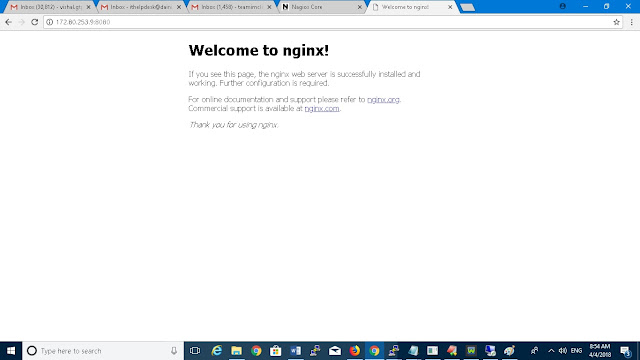In the previous article we have shown that how to install docker service in linux server, Now in this article i will explain some useful docker command which we are using daily basis.
Some useful Docker commands.
- Docker search
- Docker pull
- Docker images
- Docker rmi
- Docker run
- Docer ps
- Docket exec
- docker rm
- Docker kill
- Docket start
- Docket stop
1. Use docker command to search for nginx image, it will show the list of all availible nginx image from dockerhub.
docker search nginx
2. Use docker command to download the nginx image, , it will search images first in your local machine, if image is not availible in local machine then it will download image from docker machine.
docker pull nginx
3. to check image is download or not. below command will show you all downloaded images of your local machine.
docker images
4. Use docker command to remove an image
docker rmi nginx
Now we will create a container from an image,
Image: images are like a code we can download and run it.
Container : It’s execute code and providing service, Running instance of an image is known as a container.
5. Use docker command to run the nginx image, we will also map it’s port 8080 of instance to port 80 of container.
docker run -d -p 8080:80 nginx
where -d will run the Nginx service in background and –p for port.
Now we will check the nginx service run or not from browser, using Yourip:8080 , great it is working fine.
6. Use docker command to list all running & stopped containers
docker ps
docker ps -a
7. Use docker command to connect to a running container
docker exec -ti nginx /bin/bash
Where -t means Terminal TTY and –i means Interactive
8. Use docker command to remove running of stopped container. you will have to first stop the container and then you can able to delete docker container.
docker rm {Container ID}
9. to Kill one or more running containers.
docker kill {Container ID}
10. To Start one or more stopped containers.
docker start {Container ID}
11. To Stop one or more running containers
docker stop {Container ID}
So we have learn all docker useful commands here . If you want to practice all commands and you dont have any machine then below website is very cool for the practice docker online, it will provide complete docker machine for 4 hours for practice and you can create maximum 5 nodes there.
https://labs.play-with-docker.com/
Thanks, next article i will explain more docker commands and some services which we can run from docker.
Article written by VishalVyas