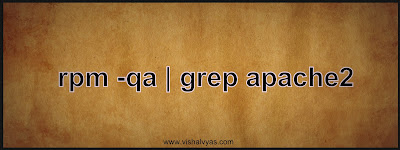Commands for check installed package :
With Apt command :
List all installed packaged :
# apt list –installed
For check particular package :
# apt list –installed | grep -i apache
With DPKG Command
List all installed package
# dpkg -l
List particular package name
# dpkg -l | grep apache2
-OR-
# dpkg -l | grep apahce2 | awk ‘{print $2, $3}’
the second version prints just the name and version of the package.
If the package is not installed nothing is printed to the terminal.
For Cent OS :
List all enabled repository on your system.
# yum list installed
List particular package with yum
# yum list installed | grep php
From RPM :
# rpm -qa | grep httpd
Linuxguru