Download and Install:
Check if both Postfix and Dovecot is not yet installed in your system.
# rpm –q postfix
# rpm –q dovecot
# yum install postfix
# yum install dovecot
Check if it is installed
# rpm –q system-switch-mail
If not installed, install it
# yum install system-switch-mail
And run system-switch-mail
# system-switch-mail
And select Postfix as your default MTA.
# rpm –e –nodeps sendmail
Setting up Postfix
Enough for the intro; let’s do now Postfix setup.
1. Go to /etc/postfix directory
# cd /etc/postfix
2. Copy the original main.cf to another file
# cp main.cf main.cf-bak-orig
3. Clear the existing main.cf file
# cat /dev/null > main.cf
This command will quickly clear the content of you main.cf file.
4. Edit and add the following lines to main.cf
myhostname = mail.example.com
mydomain = example.com
myorigin = $mydomain
mydestination = $myhostname localhost.$mydomain localhost $mydomain
relay_domains =
home_mailbox = Maildir/
5. Check Postfix
# postfix check
6. Reload Postfix
# postfix reload
Don’t forget to restart dovecot after you edited and saved /etc/dovecot.conf
# /etc/init.d/dovecot restart
Firewall Configuration :-
Make sure you open the SMPT (tcp/25), POP3 (tcp/110), and IMAP (tcp/143) ports in your iptables.
# vi /etc/sysconfig/iptables
-A RH-Firewall-1-INPUT -m state –state NEW -m tcp -p tcp –dport 25 -j ACCEPT
-A RH-Firewall-1-INPUT -m state –state NEW -m tcp -p tcp –dport 110 -j ACCEPT
-A RH-Firewall-1-INPUT -m state –state NEW -m tcp -p tcp –dport 143 -j ACCEPT
Restart iptables
# /etc/init.d/iptables restart
Just download SquirrelMail
# yum intall squirrelmail
Edit some settings in SquirrelMail
# /usr/share/squirrelmail/config/conf.pl
SquirrelMail Configuration : Read: config.php
———————————————————
Main Menu —
1. Organization Preferences
2. Server Settings
3. Folder Defaults
4. General Options
5. Themes
6. Address Books
7. Message of the Day (MOTD)
8. Plugins
9. Database
10. Languages
D. Set pre-defined settings for specific IMAP servers
C Turn color off
S Save data
Q Quit
Start Apache
# /etc/init.d/httpd start
http://192.168.1.1/webmail
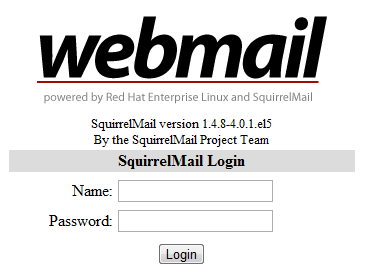
Hi Vishal, How are you I am navin from gorakhpur your old linux frd.you are not metioned what things to be edited in
# /usr/share/squirrelmail/config/conf.pl
please clear the editing………
Hello Navin .
This is a Squirrelmail script .. to start this command just run and see.
/usr/share/squirrelmail/config/conf.pl
# run config script
SquirrelMail Configuration : Read: config.php (1.4.0)
———————————————————
Main Menu —
1. Organization Preferences
2. Server Settings
3. Folder Defaults
4. General Options
5. Themes
6. Address Books
7. Message of the Day (MOTD)
8. Plugins
9. Database
10. Languages
D. Set pre-defined settings for specific IMAP servers
C Turn color off
S Save data
Q Quit
Hi Vishal.
I am able to configure webmail.But when i am sending and receive a mail.form my mail server i am getting localhost@xyz.com..but my mail server is mail.xyz.com…i added mx,ns,A records in dns server..And i am unable to configure outlook…
Regards,
Prashant
change main.cf
mail.xyz.com to xyz.com
u can also try this;
http://www.vishalvyas.com/2012/08/build-full-featured-mail-server.html
This comment has been removed by a blog administrator.