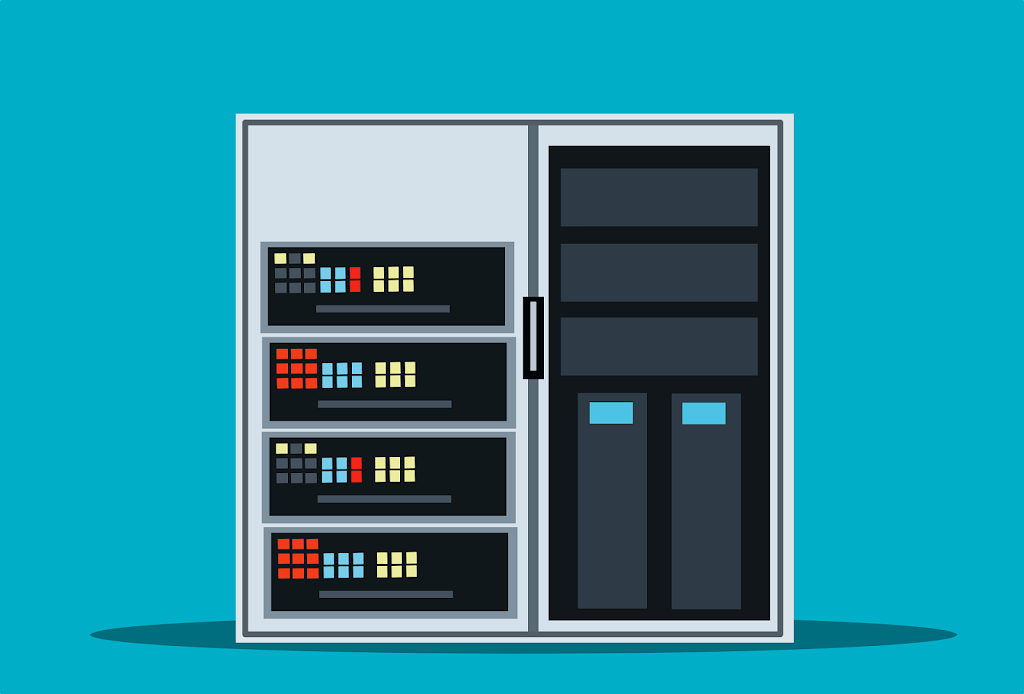|
| Image by Mohamed Hassan from Pixabay |
Kubernetes EKS : attachdetach-controller AttachVolume.Attach failed for volume
Encountering the following error in your Kubernetes EKS setup?
Error:
This error occurs when no Add-ons for Amazon EBS CSI Driver are installed. If you have already installed ‘Amazon EBS CSI Driver’ and it is in a degraded state, you must upgrade that Add-on. If you have not installed the Amazon EBS CSI Driver Add-On, you must install it.
Solution:
1. Install or Upgrade Amazon EBS CSI Driver Add-On:
If you haven’t installed the Amazon EBS CSI Driver Add-On, navigate to your EKS Kubernetes cluster > go to Add-ons, and install it. If it’s already installed but in a degraded state, upgrade the Add-on.
2. Update the Amazon EBS CSI Driver:
Ensure that you have the latest version of the Amazon EBS CSI Driver. Keeping it up-to-date can resolve compatibility issues and improve performance.
3. Cluster Add-ons Verification:
Double-check that the required Add-ons for EBS CSI Driver are correctly configured in your cluster. Sometimes, misconfigurations can lead to mounting issues.
You should be able to address the AttachVolume by following these steps. Attach failure for your Kubernetes EKS volumes. Please contact us if you have any further questions or encounter any problems.
I hope this guide is useful. Stay tuned for more insights into optimizing your Kubernetes environment on our blog.