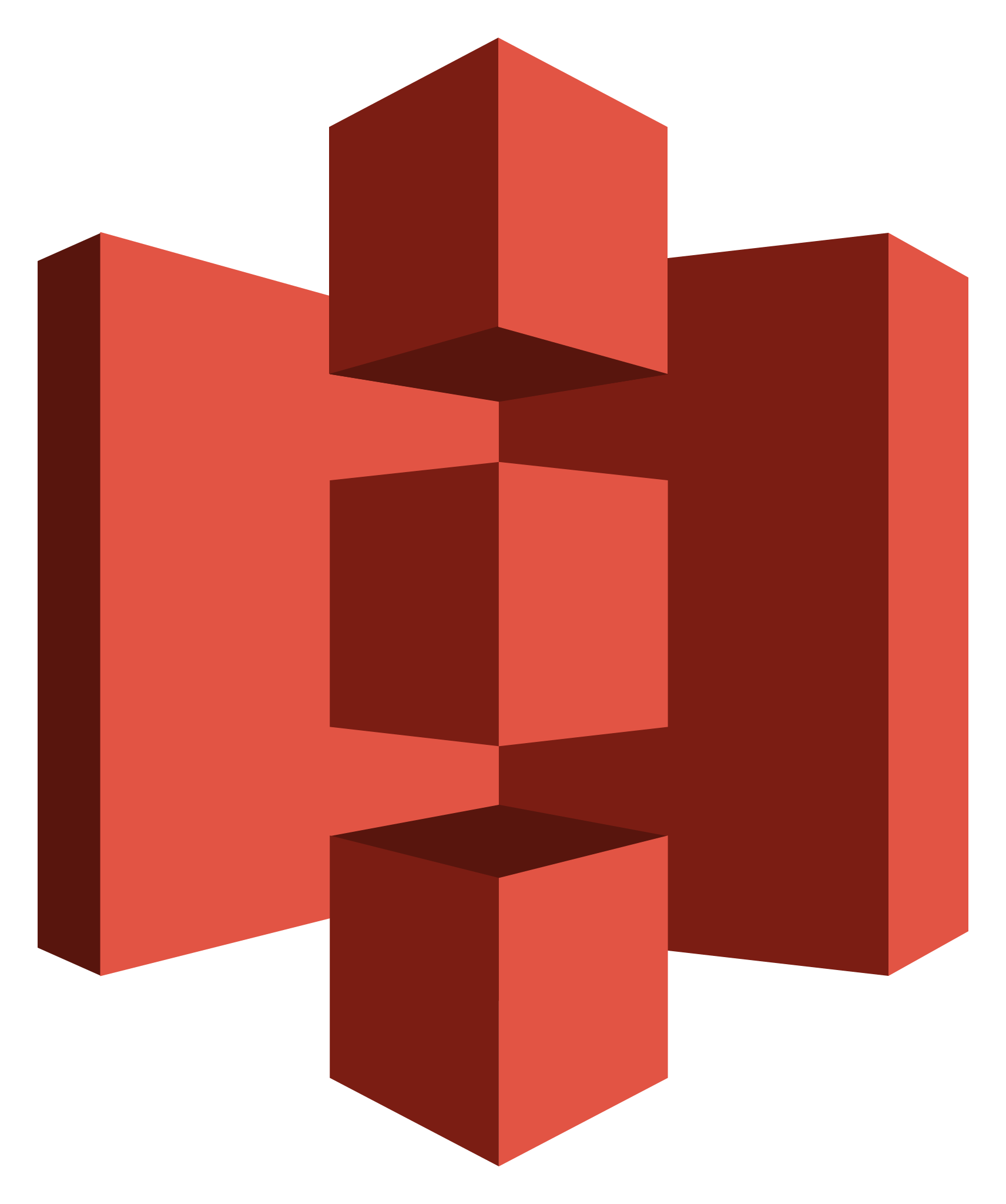Reducing AWS S3 Costs: Strategies for Hosting Media on Your Website
Hosting images and videos on AWS S3 can offer excellent scalability and reliability for your website. However, if not optimized, it can also lead to skyrocketing costs, especially with frequent GET requests and data transfer. In this guide, we’ll explore strategies to manage S3 costs effectively while maintaining performance. These tips are ideal for developers and businesses looking to optimize their AWS bills.
1. Leverage Amazon CloudFront
Amazon CloudFront is a Content Delivery Network (CDN) that caches your content closer to your users, significantly reducing the number of direct requests to your S3 bucket.
Steps to Set Up CloudFront:
- Create a CloudFront Distribution: Set your S3 bucket as the origin.
- Configure Cache Policies: Optimize caching for frequently accessed files.
- Update Website URLs: Serve media files using the CloudFront distribution domain name.
Benefits:
- Lower S3 GET request costs.
- Reduced latency for end users.
- Cheaper data transfer costs compared to S3 directly.
2. Optimize S3 Storage Classes
S3 offers different storage classes tailored to access patterns:
- Standard: For frequently accessed files.
- Intelligent-Tiering: Automatically moves files between frequent and infrequent access tiers.
- Standard-IA (Infrequent Access): For files accessed less frequently.
- Glacier: For archival storage.
How to Optimize:
- Use Lifecycle Rules to transition older or less accessed files to cheaper storage classes.
- Analyze your storage usage using S3 Storage Lens.
3. Compress Media Files
Large images and videos increase both storage and transfer costs. Optimizing file sizes before uploading can yield significant savings.
Tools for Optimization:
- Images: Use tools like ImageMagick or TinyPNG to compress files. Convert to modern formats like WebP.
- Videos: Use FFmpeg to compress videos and convert to H.265/HEVC or WebM formats.
Example: Reduce an image from 5MB to 500KB using WebP.
Example Cost-Effective Architecture
- S3: Store raw and optimized media files.
- CloudFront: Distribute cached content globally.
- Compression: Use modern formats to reduce file sizes.
- Browser Caching: Leverage Cache-Control headers for static assets.
- Lifecycle Rules: Automate transitions to cheaper storage tiers.
By implementing these strategies, you can significantly reduce your AWS S3 costs while ensuring a smooth and fast experience for your users. Hosting media efficiently is all about balancing cost, performance, and scalability. Start optimizing today and watch your AWS bills shrink!