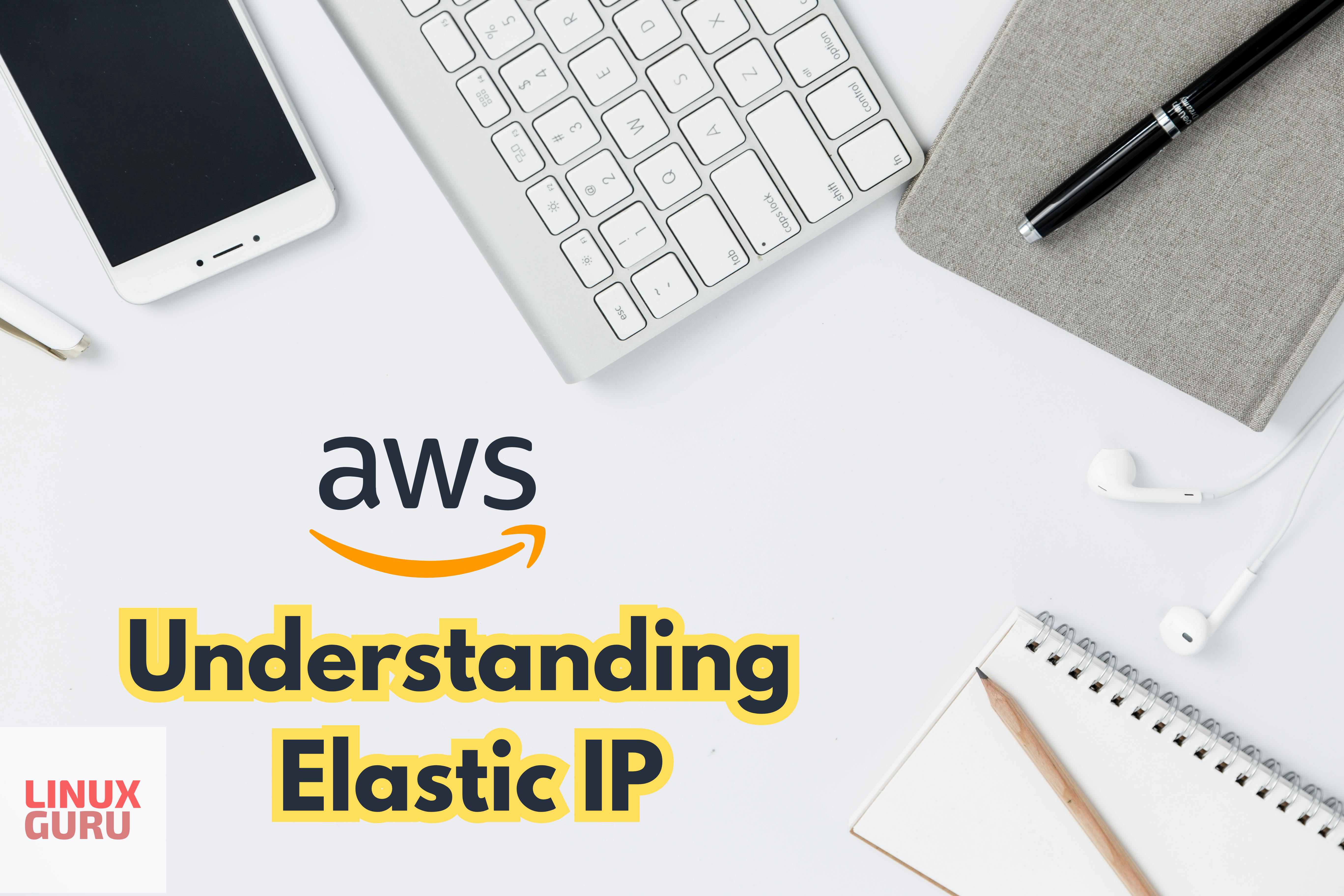Note : This article is out of dated now, find the updated article here
What Happens When You Attach an Elastic IP to a Shutdown Virtual Machine?
In today’s cloud-centric world, effectively and efficiently managing virtual resources is critical to ensuring seamless operations and minimizing costs. The Elastic IP (EIP) is one such resource that is critical to consistent access and network stability. An Elastic IP is a static, public IP address provided by cloud services such as Amazon Web Services (AWS) to assist in managing the dynamic nature of cloud computing resources. But what happens if this static IP is associated with a virtual machine (VM) that is currently turned off? Let us get into the details.
Understanding Elastic IP and Its Association
Elastic IPs are especially useful for ensuring that your applications remain accessible via the same IP address despite changes in the cloud infrastructure. This feature is especially important for businesses that need reliable IP addresses for DNS configurations or external communications. When you associate an Elastic IP with a VM, it is directly linked to the instance’s network interface. This association persists whether the VM is running or not.
The State of an Elastic IP When the VM Is Shutdown
Persistent Association: Even if a VM is turned off, the Elastic IP address remains associated with its network interface. However, because the VM is not active, this IP address does not allow network traffic. Essentially, the IP address points to a dormant or offline server that is no longer reachable but remains reserved.
Impact on Accessibility: The Elastic IP cannot be used to access any services or applications once the VM has been shut down. Any attempts to reach the server via this IP address will fail until the VM is restarted and operational again.
Billing and Costs: The cost implications of inactivity are an important factor to consider when using Elastic IPs. For example, AWS does not charge for an Elastic IP address as long as it is associated with a running instance. However, if the associated instance is stopped, AWS may charge a small hourly fee for the Elastic IP if it is not associated with any running instances. Users must be aware of their cloud provider’s pricing and billing policies when using Elastic IPs.
- No Charge When Active: Elastic IPs are typically free of charge from cloud providers such as Amazon Web Services (AWS) as long as they are associated with a running instance. This configuration is ideal for ensuring that your applications can be accessed via a consistent IP address without incurring additional costs.
- Charges in Shutdown States: If the instance associated with an Elastic IP is terminated, you may incur a small hourly fee for the Elastic IP. This fee is charged because the IP address is reserved specifically for your use, even if it is not actively routing traffic to a running instance.
Best Practices for Managing Elastic IPs :
- If your virtual machines frequently switch between running and stopped states, it may be beneficial to keep the Elastic IP association to avoid the hassle of reconfiguring related services.
- If the stopped instance will not be used for a long time, consider releasing the Elastic IP to avoid unnecessary charges. When necessary, you can always re-associate or obtain a new Elastic IP address.
Reactivation of the VM: When the VM is restarted, the Elastic IP resumes its role of routing incoming traffic to the instance as configured. This seamless transition demonstrates how useful Elastic IPs are for maintaining service continuity.
Conclusion
Associating an Elastic IP with a shutdown VM ensures that the IP is reserved for when the VM is brought back online, but it also entails incurring potential downtime costs. Elastic IPs are a powerful feature for cloud environments that require stable, consistent IP addresses for their applications; however, as with all powerful tools, they must be carefully managed to balance benefits against costs. Understanding these nuances will be critical as cloud technologies evolve in order to effectively optimize cloud operations and manage operational expenses.